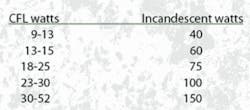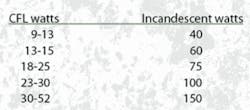Go Green Dentistry
by Kevin Henry
Green certainly seems to be a buzzword right now, doesn't it? Whether it's automobiles or apples, seemingly everything has a “green” or “organic” connotation. So you're asking yourself, “What does it mean to be green?”
Well, the facts are simple.
- FACT: We know that 1998 was globally the warmest year on record. The 10 warmest years on record have all occurred since 1990, and the 10 warmest days on record took place within the last 15 years. The warming has resulted in significant melting of the polar icecaps, resulting in a sea level increase of four to eight inches.
- FACT: More than 95 percent of California's wetlands have been lost.
- FACT: It is estimated that every three years, the amount of plastic in the ocean doubles. In a part of the Pacific Ocean known informally as the Pacific Garbage Vortex, there's a bigger mass of plastic than plankton.
- FACT: According to The Wall Street Journal, Americans use 100 billion plastic shopping bags each year. Today, manufacturers make an estimated 200 million tons of plastic each year. Less than 3.5 percent is recycled, meaning every year we add 193 million tons of plastic to the world — permanently.
- FACT: It takes approximately 350 years for an aluminum can to decompose.
Those are some hefty numbers to consider. But you still may be asking, “How does the green concept affect my dental practice? What can I do to make a difference?”
The answer is that plenty of things can make a difference. Besides the larger solutions presented by digital radiography, paperless practice, and other changes, there are also smaller steps you can make today and tomorrow to make a green difference — both for the environment and the dental practice's bottom line.
What is green building and LEED?
Green building is the practice of increasing the efficiency with which buildings use resources — energy, water, and materials — while reducing building impacts on human health and the environment during the building's life cycle, through better siting, design, construction, operation, maintenance, and removal.
Green buildings are designed to reduce the overall impact of the man–built environment on human health and the natural environment by:
- Efficiently using energy, water, and other resources
- Protecting occupant health and improving employee productivity
- Reducing waste, pollution, and environmental degradation
A similar concept is natural building, which is usually on a smaller scale and tends to focus on the use of natural materials that are available locally. Other commonly used terms include sustainable design and green architecture. The related concepts of sustainable development and sustainability are integral to green building. Effective green building can lead to:
- Reduced operating costs by increasing productivity and using less energy and water
- Improved public and occupant health due to improved indoor air quality
- Reduced environmental impacts by, for example, lessening storm water runoff and the heat island effect.
Those who build green often seek to achieve not only ecological but esthetic harmony between a structure and its surrounding natural and built environment, even though the appearance and style of sustainable buildings are not necessarily distinguishable from their less sustainable counterparts.
LEED stands for Leadership in Energy and Environmental Design. Developed by the U.S. Green Building Council in 2000, it is a rating system for green buildings and represents the nationally accepted benchmark for their design, construction, and operation. LEED ratings reflect sustainable site development, water savings, energy efficiency, materials selection, and indoor environmental quality. Think of LEED as a nutrition label for buildings. Just like you would look at calories and carbohydrate content on the side of a cereal box, you can use the LEED scale to look at how environmentally friendly a building is.
Green is not just for new buildings. In 2007, existing buildings became eligible for LEED certification as well.
In the bathroom
Nearly 20 percent of your annual water consumption goes down the drain, making the toilet the largest water–user in your office. Standard toilets used to use seven gallons per flush. Today, low–flow toilet models earn the EPA's WaterSense label by using at most 1.28 gallons per flush (gpf).
What can you do with your standard toilet without replacing it? Consider converting it to a dual–flush toilet. Popular and common in Europe, one method of flushing creates a 1.6 gpf while another, reserved for liquid waste, allows half that amount (0.8 gpf). Be sure to ask questions and make sure your toilet can take on these nuances.
No one has to buy a new toilet to economize on water, however. The simplest way to do so with an older, high–volume toilet is to simply place bricks or other heavy objects inside the toilet bowl or, for a slightly higher–tech solution, to purchase one of various toilet water dams that attach inside the bowl and reduce the space to be filled up with water after a flush.
As for cost, bathroom renovators on a budget will be happy to know that a fair number of WaterSense toilets fall into the low– to middle–price range. Also, keep in mind that some water–strapped municipalities will provide rebates for water–efficient appliances, dropping that price even lower.
What about faucets? Federal standards state that faucets in new facilities can use no more than 2.5 gallons per minute (gpm) of water, but older faucets can use 3 to 5 gpm according to the U.S. Department of Energy. The solution? Install aerators, simple discs that restrict the flow from your tap to 1.5 gpm or less. Available at any hardware store, aerators are easy to install and cost–effective. Motion sensors can also be installed, which respond to hands waiting to be washed (like you see in airports or other public facilities around the nation). Yes, they are somewhat more expensive than standard handle–operated faucets, but between your water bills and the reduced draw on the planet's water resources, you will be saving more than you spend.
Electronics in the office
Should computers sleep or shut down? When you're not using your computer, you have a few power–down options for saving energy. The most efficient one is turning off the computer. It's true that a surge of energy is released when you turn it back on, but that surge is not large enough to outbalance the amount of energy saved by turning the computer off. Leaving for a few minutes? Going into sleep or stand–by mode causes the computer to consume 70 % less electricity. Screen savers can actually use as much energy as an active screen.
So does this really matter? The Green Electronics Council has evaluated the environmental effects of six months of computer ecology. The results show that, by going green, in six months' time, American computer users saved 13.7 billion kilowatt hours of electricity and prevented more than a million tons of greenhouse gases from escaping into the atmosphere. To scan for recommended computers, visit www.EPEAT.net.
The office television is another energy guzzler. Be sure to unplug it when not in use. Some models may consume more electricity in 20 hours of being off than they do in four hours of being on. Off isn't really off. Most TVs remain in low–energy standby mode when turned off so they can instantly respond to remote controls. If you have a VCR or DVD with the TV, consider using a power strip that can turn them all on and off with one click, saving energy on multiple items.
Lighting
The EPA estimates that the average household spends close to 20 percent of its annual electricity bill on lighting. By generating electricity to illuminate our homes and offices, power plants release soot and other pollutants into the atmosphere.
Traditional incandescent lights are incredibly inefficient. For every watt of energy consumed, only 10 percent is used to produce light — that means the remaining 90 percent is released as heat. It's a waste of power and a fire and burn hazard because of the heat generated. For this reason, compact fluorescent light (CFL) bulbs are becoming more and more popular. Essentially mini versions of the large overhead fluorescent lights found in office buildings and schools, most CFL bulbs last 8 to 12 times longer than incandescents, at a quarter the cost per hour. They also produce 70 percent less heat than incandescents while illuminated, so heat waste is a nonissue.
CFLs do cost between $5 to $15 per bulb while some incandescents can be purchased two for a buck, but given their longer life and energy savings, the cost is worth it. It is estimated that replacing just five incandescent lights with CFLs, a standard office could save up to $60 per year. Over the span of 10,000 hours, a CFL can cost less than half of an incandescent.
Picking the brightness can be tricky. Incandescent energy is measured in watts while its output is measured in lumens. If you want the same brightness from a CFL bulb, look for one with a lumen output comparable to the bulbs you would normally use. Another way is to pick a CFL bulb that is about one quarter of wattage of the incandescent you are replacing.
The EPA's Energy Star offers the following equivalencies:
Also remember that not all CFL bulbs come with dimmer switches. If you want dimmable lights, be sure to check the label to see if the CFL bulb can do that. Likewise, you'll need to buy special three–way CFL bulbs if you want to use them in three–way lamps.
Make sure the CFL will avoid touching the surrounding shade. If your lamp clips onto the bulb, you'll need to buy a covered CFL to use with these shades.
What to do with burned out lightbulbs? All types of bulbs contain a small amount of hazardous waste. CFL bulbs contain mercury and incandescent bulbs and LEDs contain lead. For this reason, avoid tossing burned out bulbs into the regular trash; these toxic substances are best kept out of the landfill. Treat burned out bulbs as hazardous waste — dispose of them at your local hazardous waste site or seek out recycling centers that will accept lightbulbs. The Website earth911.org can help with this.
A common thought is that the surge of power that happens when lights are turned on and off takes more energy than just leaving the lights on. This is not true. The relatively higher in–rush lasts just 1⁄120th of a second, according to the Department of Energy. The amount of additional electricity consumed equals only a few seconds of normal light operation. So unless you plan to leave the room and return in less than five seconds, you'll save more energy by turning off fluorescent lights too.
Motion sensors in rooms keep unnecessary lights off, therefore reducing energy usage.
Paper and printing
Since the onset of personal computers, the amount of paper generated has skyrocketed. Not only is paper a waste product, it's expensive and diminishes natural resources. By reducing the amount of paper used in your office, you can reduce the amount of paper needed to be stored and purchased. Come up with milestone goals for the percentage reduction in paper usage. Encourage everyone to think before printing, and make sure everything is accurate before hitting the print button. When making copies, can the document be double–sided? Are handouts really necessary for a staff meeting? Simple rule: Think about the importance of a copy before making or printing it.
Speaking of printing, what about ways to save on the ink you're using in the office? If you must print a document that may not be final, print it in draft mode. The draft mode on your printer uses approximately 50 percent of the ink used in normal print mode.
Some software is also available that will lower the amount of ink used per print. ecoPrint2 Ink and Toner Saver can reduce up to 75% of your ink usage and it can be used with any printer, as well as printers shared over any Local Area Network (LAN). When activated, ecoPrint2 Ink and Toner Saver resides in the system tray and does its work in the background, so there is no need to make adjustments every time you print. New ink saving settings can be activated via one click. Download it at www.zdnetasia.com/downloads.
When it comes to making purchases for the office, buy green. Almost any office supply is available in recycled or organic versions, from sticky notes to calendars to folders to pencils. Green Earth Office Supply (www.greenearthofficesupply.com) carries everything from recycled hole punchers to recycled rubber briefcases.
Kevin Henry is the editor of Proofs magazine and a contributing editor to RDH.
Office checklist- Do you use compact fluorescent lightbulbs?
- Do you recycle all of your paper?
- Do you print and copy on both sides of your paper when possible?
- Do you use 100 percent recycled stationery?
- Do you use recycled toner cartridges?
- Do the office cleaners use nontoxic products?
- Are there plenty of indoor green plants in every room?
- Would you consider purchasing organic free–trade coffee for the office kitchen?
- Rather than rely on Styrofoam cups in the office's kitchen for your morning coffee, why not bring a mug from home that can be washed and reused?
- How do you dispose of printer cartridges and batteries?
- Do you turn off and unplug all electrical appliances at the end of the day, including computers, printers, and copiers?
- Would you consider putting in a water filtration system?
- Do you have recycling bins (paper, plastic, aluminum, etc.) set up in your office?
- Do you encourage patients to ride their bikes (do you have a bike rack set up outside your office?) or take the bus (do you have a local bus route map?)