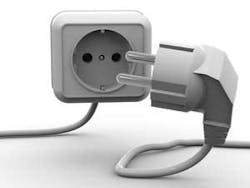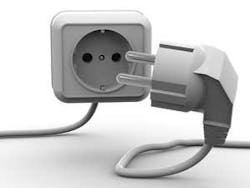A Perfect Match
Technology enhances clinicians' educational skills to deliver powerful messages about periodontal disease.
Discussing oral hygiene topics and treating the same conditions with patients every day may leave hygienists feeling as though our jobs are monotonous. At times, we may even feel disheartened when patients return time and again with periodontal disease, caries, and other conditions without any improvement.
To combat this problem, patient education software is a technology hygienists can utilize to make the most of each recare appointment, backing up their own explanations and recommendations with images, presentations, and take-away materials for patients. Utilizing patient education software effectively is a valuable mechanism in increasing patients' understanding and comprehension of their oral health problems, as well as increasing perio treatment acceptance and their commitment to continued oral health.
Ideally, patient education software should be utilized on a daily basis with nearly every patient for periodontal examination. The information and presentations included in the software allow for consistency and uniformity in the delivery of information by staff members in the practice. Additionally, patient education software provides an important visual representation of specific concerns such as periodontal disease and caries.
It is important to research which patient education program will work best to address periodontal disease for your patients. Finding the right patient education software can provide maximum efficiency at each recare appointment, allowing the hygienist to optimize time spent with the patient explaining how procedures are completed, in addition to the reasoning and benefits behind treatment. In my experience, CAESY® Education Systems by Patterson Dental can be used by all team members in the practice to explain a variety of procedures. Other systems offer similar features and benefits, such as XCPT, Consult-Pro, Guru (Dentrix) and MedVisor.
The Periodontal Exam
Patient education software can be used to address periodontal disease and the periodontal exam throughout the patient appointment. Patient education videos and presentations initially serve as helpful resources for informing the patient of the steps involved in the periodontal exam and how each procedure is performed. Viewing a demonstration of what the exam entails eliminates any surprises and helps put patients at ease. This may also encourage cooperation from the patient during the exam.
Because patients are often unaware of the symptoms of periodontal disease, patient education software is key in ensuring that patients understand the seriousness of an infection. For example, when patients experience inflammation of the tissue or bleeding, they may be more reluctant to brush and floss, worsening their condition. Patient education software allows the hygienist — together with the patient — to examine tissue, measure pockets, check for plaque, and analyze vertical bone loss using digital X-rays. It is a most effective method to help patients understand the importance of periodontal care. If patients feel no pain or discomfort, and believe they are effectively removing plaque at home, they won't see the true value of regular periodontal exams. Patient education software plays a vital role in ensuring compliant home care.
If the patient has periodontal disease, patient education also serves to supplement the hygienists' explanation:
- By outlining what the disease is
- Reiterating how it affects the patient's oral health
- Explaining what can be done to treat the condition
Usually, patients do not examine their own mouth cavity closely. The details that patient education programs offer are a new experience for them. Follow-up videos or presentations reinforce the information given in the verbal explanation, increasing the likelihood that the patient will retain the information and comply with treatment.
Upon completion of the exam, the hygienist can then show a second presentation, one to two minutes in length, which explains overall health issues related to periodontal disease, such as heart disease, diabetes, respiratory problems, and low birth-weight babies. Similarly, scaling and root planing procedures also can be described and demonstrated prior to performing those portions of the dental hygiene visit.
In my experience, most people are visual learners, meaning they greatly appreciate and benefit from some sort of visual component when receiving information. Images, presentations, and other tools provided by patient education software serve as a great resource for highlighting and reinforcing the details of patient conditions, allowing them to collect information verbally and visually. The visual component makes patient compliance much easier by reinforcing the importance of their condition and how it affects not only their oral health, but also systemic health.
Pictures, including before-and-after images of previous cases, can be especially helpful in gaining patient compliance. Patient education software gives hygienists the ability to show the patient their current condition, as well as the stages required to obtain the end result and a future picture of what completed treatment will look like. Several systems available, such as CAESY Education Systems, XCPT, Orasphere, and Consult-Pro, equip hygienists with visual tools to help make treatment planning easier and more effective.
A similar example may be a customer who visits a home improvement store and is shown what a construction project will look like once completed. Customers are more likely to invest in the project when they have a clear understanding of the end result. The same is true of dentistry, in that patients are more likely to buy into the procedure, and put every effort into making it a successful treatment if they understand the impact and extent of their current condition.
To maximize the effectiveness of patient education software, keep in mind that other technologies, such as digital radiography, can be used in tandem to personalize and enhance the patient's experience. For example, pulling up the patient's digital X-rays on a flat-screen monitor in the operatory can provide illustrations of the situation at hand. Patients are impressed to see not just an example of periodontal disease and bone loss, but an actual picture of their own mouth — taken just moments before — in front of them.
Educating Your Consumers
Patients become better consumers and are more receptive to treatment if they are educated and informed about the issue at hand. This holds true for invasive procedures as well as routine hygiene care exams and home care instructions. Some patients view patient education videos as a "second opinion" of sorts, viewing the piece as an unbiased resource that they can trust. For this reason, they are more likely to understand and accept a presentation when offered in addition to a verbal explanation from the hygienist.
Prior to the doctor's arrival, time can be spent viewing patient education presentations relevant to the patient's condition. For those patients in good oral health, it never hurts to play general presentations, such as those that reinforce home care. Wasted time is a non-issue with operatories equipped with computers and applicable information ready for every condition and procedure imaginable.
Patient education software is a valuable technology that hygienists should incorporate into their daily hygiene practice to streamline and optimize the patient education process. Because periodontal issues are often unforeseen and undetected by patients, patient education is vital to understanding and accepting treatment. Research which patient education program will work best to suit your patients' needs, informing and motivating them both in the operatory and at home. Equipped with the necessary information and resources, patients are better able to participate in the treatment process and accept ownership of maintaining their oral health.
About the Author
Christina Nicolini, RDH, works in the Annapolis, Md., area where she practices in a periodontal office. She earned her associate's degree from Temple University and graduated cum laude with a bachelor's degree in dental hygiene from Thomas Jefferson University in Philadelphia, Pa. As a licensed registered dental hygienist in three different states, Nicolini has also been active in the American Dental Hygienists' Association. She can be reached at [email protected].
Keys to Effective Usage
Use patient education software to your greatest advantage
• Be prepared — Learn the software before you use it. Get comfortable with the system, menus and resources available so that you are not keeping the patient waiting while you struggle to find the right image or presentation. Get to know its capabilities in order to use the tools to their fullest extent. Some systems, such as CAESY Enterprise 6.0 (Patterson Dental), even allow users to create take-home materials like CDs or print-outs for patients. If you are just purchasing patient education software, do your homework and search for a program with this capability to provide information to patients whenever they need it.
• Know your patient base — Many patients today use the Internet to do their own research regarding oral health care conditions and options. Familiarize yourself with popular sites that your patients are visiting to find their answers. Expect questions and be prepared to answer them, calling on your patient education software as an expert back-up. Also, some patient education software assists users in creating a practice website or appending information and materials to an existing Web site. This allows patients to access patient education content at their leisure.
• Be an attentive resource — Listen to your patients and give them the opportunity to tell you what they want to see, whether it be cosmetic dentistry, teeth whitening or something else that has sparked their interest. Although presentations or video clips are effective and helpful for a majority of patients, some are simply not interested. If a patient seems disinterested, distracted or in a hurry, it is OK to skip over these components; equipping the patient with take-home materials may be a better solution in this situation.