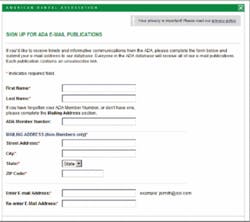E-mail is fast. E-mail is convenient. E-mail is smart. Here’s what you need to know to use e-mail wisely in the dental office.
by Margaret J. Fehrenbach, RDH, MS
E-mail use has gained in popularity. In fact, it is currently the most used online service, even more than search engines. There are about 1.1 billion e-mail users worldwide. About one in every six people use e-mail. The mailboxes commanded by these millions of users are estimated to number about 1.4 billion. The number of e-mails sent per day are around 171 billion. That means almost 2 million e-mails are sent every second. However, about 70 to 72 percent (or between 120 and 123 billion) of them are spam and viruses. You can send e-mail anywhere in the world, which is great if you need to contact a dental supply company that has its corporate offices in Europe or Asia to get some spare parts.
E-mail is economical for the dental office. Once you have an e-mail account, you can usually send as many messages as you like for one monthly charge. However, there are still free e-mail accounts available too (see References). E-mail is also reliable. Messages will come back to you if they cannot be delivered. A message will appear on your screen indicating that the address is invalid. You can then go to sites like www.people.yahoo.com or www.whowhere.lycos.com to look up the correct e-mail address. Having your local newspaper sent by e-mail can help you with obituaries and local news for your area in order to keep up with your patient base.
E-mail is convenient for the dental staff to use. You can retrieve your e-mail from any computer that has an Internet connection. E-mail is safe. Passwords and user names keep e-mail private. For greater safety, you can use encryption to code your e-mail. Encryption scrambles the message before you send it, then unscrambles it when it gets to its destination. Many banks currently use this technology to secure electronic transactions.
E-mail is fast; it can reach its destination in seconds. E-mail is smart; you can reply to an e-mail just by pushing one button. That’s all you need to send your newly typed message back to the original sender. Tuesday is the most popular day of the week to send e-mail messages, and most are opened on Wednesday. Most are sent by 9 a.m. PST and opened by 11 a.m. PST.
E-Mail In The Dental Office
Electronic mail is inexpensive and convenient. Most importantly, it represents a new communication standard for a growing number of patients and professional contacts. E-mail will never replace the telephone or regular mail (snail mail), but it can become a valuable business tool that will enhance your relationship with your patients.
- Patient newsletters – Send your patients a monthly newsletter informing them of the new treatments you offer. Once you have created a mailing list, all you have to do is push one button to send the document to everyone. Either e-mail a generic text provided for by a company or use merge files to customize the document with personal information. However, people are tired of receiving mail they have not requested. Unwanted e-mail can actually have a negative marketing impact. Consider sending your electronic newsletter via an interoffice e-mail sign-up sheet. (This is called an “opt in” method and will protect your e-mails from being automatically deleted.)
- Staff memos – Many of your staff already have e-mail. You can create a list of their addresses to send one memo to all staff members at once. Minutes of your meetings can easily be attached to e-mail. Frequently, e-mail messages will be read in a document window with scrollbars. While scrollbars are nice, it makes it harder to visually track long paragraphs. Consider breaking up your paragraphs into only a few sentences apiece.
- Skip tracing – Since people don’t necessarily change their e-mail address when they move, you may be able to find a patient who has not left a forwarding address through an e-mail account. This is great for finding transients such as university students.
- Long-distance e-mail faxing – To help you save on long-distance charges, some Internet companies allow you to e-mail a letter to another city where they will then fax it locally.
- Office signature files – Electronic letterhead can be created so that information such as your telephone and fax numbers, office address and hours, Web site address, and even brief dental health-care notes, can be automatically added to every e-mail (see References). However, it is important to keep your e-mail signature to five lines of text. You can also use a stationery format (see References). You may want to add the following disclaimer: This e-mail and any files transmitted with it are confidential and intended solely for the use of the individual or entity to which they are addressed. If you are not the intended recipient, you are hereby notified that any use or dissemination of this communication is strictly prohibited. If you receive this e-mail in error, please notify us immediately, then delete this e-mail. OR: We do not sell or share your e-mail address with any organization outside. Read our Privacy Policy.
- Appointment reminders – E-mail is great for appointment reminders and confirmations. Make it clear in the subject line that it comes from your office so it is not deleted as spam. Try to e-mail in plain text, not HTML. Most readers use a text-only utility, so any HTML will be lost anyway. This means that color, italics, bold, and fancy fonts may not be transmitted. Studies show that text drives more e-mail click-throughs than images. And keep the use of smileys, where you have to turn your head to see the little faces (see References), to personal correpondence.
- Patient information and treatment plans – Send your patients information about treatment plans or refer them to one of the many Internet sites on dental treatments. Studies show that subject lines shorter than 50 characters in length, as well as an increased number of hyperlinks, led to increased open and click-through rates. Message size did not appear to be a significant factor in boosting rates. Add a link to a map to the office and your patients will arrive on time and in a good mood.
- Postoperative instructions – Show your patients you care by e-mailing them standardized postoperative instructions. Or set up an “E-mail Autoresponder” or “Mailbot” that will automatically respond to a patient’s electronic request for information, regardless of time or place (see References). With an e-mail document, your recipient can ask questions immediately, which may reduce those late-night calls from patients. Also, giving useful subject lines is key, as well as avoiding pronouns in the first three lines. It’s useful to always quote the previous message when fielding questions (see References).
- Patient payments – Patients can use encryption e-mail to send credit card payments to your office for processing. You may want to look into them paying by “cybercash” (see References).
- Communication with your dental association – Associations like to relay messages to their members in a suitable time frame. Your professional dental association can deliver an urgent message to your computer within seconds. Your opinions regarding important issues can get back to your association just as quickly.
- Communication with other dental professionals – Discuss treatments and procedures with a dentist who is halfway across the world or in the next county (see References). It is important to remember that e-mail does not convey emotions nearly as well as face-to-face or even telephone conversations. It lacks vocal inflection, gestures, and a shared environment.
- Mailing lists or list servs – Join lists to receive information on a particular topic of interest. More than 4,000 dental hygienists are enjoying one at http://www.amysrdhlist.com.
- Supplies and equipment – Many dental supply companies allow you to buy products over the Internet. You can also find out more about a product or piece of dental equipment you want to purchase on that company’s Web site.
- Communication with your software company – There is no need to worry about time zones anymore. Send your software company an after-hours e-mail and have them call your office first thing the following business day.
- Referrals to specialists – Items such as radiographs, videos, clinical photographs, and dental charts can be easily attached to e-mail and sent over the Internet to your dental specialists. The originals stay in your office.
null
Protocol For The Dental Office
For many dental offices, the Internet will change how information flows in and out. It is, therefore, important to implement an office protocol concerning e-mail to let your staff know how to conduct business using this new technology. The key to using the Internet lies in establishing a process that will enhance your communications with patients.
- Level of formality – Never assume a position of informality in your business e-mail. Always assume the highest level of courtesy: Hello, Mr. Smith, Dear Ms. Smith, Good day, Dr. Smith. Always have a salutation and sign off with every e-mail (Thank you, Sincerely, Best regards). Edit previous e-mails to keep correspondence relevant and keep format simple.
- Internet content – No profanity, joke sending, or pornography viewing from the office. It is always a good idea to make these rules known to staff. The integrity of your office is based on rules that provide ethical communication. Jokes will inevitably come into your office via e-mail; however, jokes sent from the office should be discouraged. It is a waste of valuable time and may offend some people.
- Copies of e-mail – Most e-mail programs allow you to keep copies of incoming and outgoing mail. The e-mail will be dated and timed, which constitutes a log of your communications.
- Spell checker – As with all your computer-generated materials, use an automatic spell checker in your e-mail program to keep your documents looking professional.
- Time management – Web surfing, online chatting, and downloading information for personal use can lead to loss of effective time utilization by your dental staff. During work hours, limit Web surfing for pleasure.
- Office e-mail address – Choose an address that is easy to remember: the shorter, the better. And consider the marketing impact of the words you choose (e.g., [email protected], [email protected]).
- Junk e-mail (spam folder) – Programs can be used to protect your office from unsolicited commercial e-mail. However, messages stored in the spam folder should be regularly monitored as real mail may be incorrectly identified as spam. Once a message is deleted from the spam folder, it cannot be recovered.
- Bank payments – Ask your bank to set you up for Internet payments, which will lower receivables. You do not even need a computer to receive Internet payments. The bank will fax you a daily list of patients who have paid their dental bill over the Internet.
- Security – If you have a continuous connection to the Internet, make sure you also have a “firewall”: usually a stand-alone computer with a program that prevents hackers from going into your system via the Internet. Since most dental office networks share computer files, these may be seen by unwanted eyes if you are not set up properly.
- Virus protection – Use a virus protection program that updates itself to prevent new viruses from infecting your computer system. Many programs offer this protection. Programs like McAfee and Norton offer versions that provide excellent protection with automatic updates via the Internet. Other security sites are available (see References).
- E-mail attachments – Unfortunately, file attachments also have become the modus operandi for launching computer viruses and worms. When dealing with e-mail attachments, it’s always a good idea to immediately delete so-called “executable” files without opening them. Executables essentially are programs that will run upon being opened and can launch a virus or worm. Executable attachments can be recognized by their file extensions, with “.exe”, “.scr” and “.vbs” being the most common. In addition, most e-mail accounts have capacity levels that need to be kept in mind.
- Latest dupes – Another common e-mail hoax is the phony computer virus warning. These messages generally are harmless but usually request that the recipient forward the message to as many people as possible. A widespread “virus bulletin” that began in 1994 and continues to proliferate warns recipients not to download any messages, files, or attachments with the name “Good Times.” A more recent hoax provides directions for removing from your computer a “virus” file named “sulfnbk.exe,” which actually is a harmless Microsoft Windows system file. E-mail Advice Summary: DO NOT open any attachment from an e-mail that you did not expect. DO NOT forward “suspect e-mails.” Forwarding an e-mail with an infected attachment sends that attachment to the sender, spreading the computer virus further. DELETE any suspicious e-mails.
- Backups – You should back up both your dental office records and your online Web site. Consider the problems if your Web site is accidentally deleted from a server on the Internet!
- E-mail responses – If you answer your e-mails promptly, patients will gain trust in the new medium. E-mail can be used to send bills, appointment reminders, postoperative instructions, and treatment information (see earlier discussion).
- Screening e-mails – New software products help determine which messages are important, and which ones can wait. It can do it by placing user features at the top of the inbox and by coding.
- Patient privacy – It is essential that your patients’ privacy be maintained. If you are posting pictures on the Web, then obtain written consent. The Internet is a very public place and must be treated professionally. E-mail is not private – it can be intercepted. All system managers have access to user files on their systems. If you want total privacy, then you must use encryption programs. For ADA members, contact www.ada.org/members/resources/pubs/adviser/0203/adviser_04.asp.
About the Author
Margaret J. Fehrenbach, RDH, MS, is an educational consultant. She can be contacted at http://www.dhed.net and [email protected].
Sources
- Business e-mail information
http://netmanners.com/business_e-mail_basics.html - Cybercash
http://www.cybercash.com/ - Guide to e-mail
http://webfoot.com/advice/e-mail.top.html - How e-mail works
http://e-mail.about.com/od/e-mailbehindthescenes/ - Marketing
http://www.e-maillabs.com/resources/resources_statistics.html#popularsenddays - Mailbot
http://www.courier-mta.org/?mailbot.html - Netiquette
http://www.albion.com/netiquette/corerules.html
http://netmanners.com/ - Quote use
http://e-mail.about.com/cs/netiquette/a/quote_attrib.htm - Replies
http://e-mail.about.com/od/netiquettetips/qt/et103002.htm - Signature files
http://www.eudora.com/techsupport/tutorials/win_signatures.html - Smileys
http://www.cosy.sbg.ac.at/doc/eegtti/eeg_286.html#SEC287 - Stationery use
http://www.eudora.com/techsupport/tutorials/win_stationery.html - Top 10 free e-mail services
http://e-mail.about.com/cs/free-mailreviews/tp/free_e-mail.htm - Translation
http://babelfish.altavista.com/translate.dyn - Virus protection and hoaxes
http://www.symantec.com/enterprise/security_response/threatexplorer/risks/hoaxes.jsp