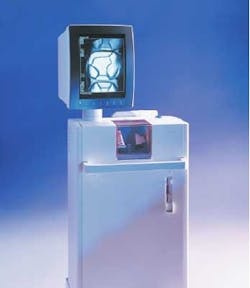Monday surprises
It's your lucky Monday! The doctor has just returned from his high-technology seminar with some great news: "We are putting computers in the hygiene rooms!" The silent response is deafening. Now what new tasks do we have to learn? How much more time will the appointments take? Where is all of this equipment going to fit in that little room?
Technology customarily found in most other workplaces has caught up with the dental office. Most offices have computers at the front desk for billing, insurance, and recall functions. As the systems migrate to "the back," other interesting and functional processes can open up your day to some new, actually enjoyable experiences.
* Patient education - How many times do you have to explain sealants to a parent or child? What if you could push a button and show a short movie of sealants being placed, as well as close-up photos of deep grooves. CAESY and Communident do that and more. These products have screens with menus of items that can be explained to a patient. One click brings you to sealants, crowns, bridges, wisdom teeth, air abrasion, and more than 100 topics that exhaust you when you have to explain and re-explain these to the patients.
In addition, CAESY has two other wonderful features. When you are not using a menu, it puts an elaborate show together, showing bits and pieces of dental procedures with music or no sound (your choice). The patients see these images flashing in front of them while they are having radiographs taken, sitting up waiting for the doctor to show up for a check, or at other times during the appointment. This will actually vary, depending on the placement of the TV or monitor. It is not uncommon for a patient to ask, "What are those veneers I just saw on the screen?" or something similar.
Another wonderful feature, especially if you see children, is the "Smile Channel." This has a wonderful series of topics with a chimp as the cooperative and funny patient. It is a lot more appealing to a child (or parent) to see Kirby (the chimp) learning how to floss his teeth. Another little module shows a couple of dogs going to the dentist for the first time. These are both entertaining and educational to a young child in a totally unthreatening manner.
- Charting - It may be time to put down the blue and red pencils and pick up a mouse or light pen. Many of the newer practice management systems have easy-to-understand tooth charts. Gone are the circles with occlusal as bulls-eye of the tooth chart. Teeth look like teeth, and fillings or decay are more vividly shown. In a short time, you can cross out missing teeth, as well as note new caries and failing restorations.
A couple of systems use voice recognition, which allows you to do a perio charting by simply speaking into a headset or using a computerized probe. If the system has sophistication, a click of the mouse will generate an insurance predetermination, a treatment plan, or, in the case of Softdent's PowerCase, an instant slide show for the patient showing what he or she needs. Of course, the learning curve takes a while to master. But once it's in place, you, the doctor, and the front desk will have easy access to all of these notes, eliminating the cry of "Where is that chart?"
- Appointment scheduling - In most general practices, a maintenance patient or child is on a three-, four- or six-month cycle. With a simple push of a button, the next appointment can be made at the chairside. In addition, hygiene notes ("watch" or key areas to check next time) or medical updates can be easily entered into the system. If the patient wants to request a specific hygienist (or if a hygienist doesn't want to see a particular patient), that can be noted electronically.
In some offices, this task is met with resistance due to the extra time that it appears to require. In a good practice management system, this takes no longer than writing the equivalent notes on a chart or a charge slip. Of course, proper training is essential. Unfortunately, many dentists just throw the machines and tasks at the staff and figure that they will "get to the details later." Lobby for proper training!
- Intraoral cameras - How many times do you have to angle a hand mirror and dental mirror to show a patient a broken tooth or filling ("Are you sure? Nothing hurts."). The intraoral camera is a godsend for demonstrating such problems.
A word of caution is in order. Many times the doctor finds a camera that he or she likes (or got a great deal on). It is typically the hygienist who is the greatest user of cameras. Encourage the doctor to get a demo unit to use for a couple of days. Many times there are particular quirks about focusing rings, freeze switches, or other mechanical issues that may be difficult for some and easy for others.
Also, a camera should be as accessible as a handpiece. If it is not easily available, it will not be used - therein lies the danger of having one camera to share among several treatment rooms. It is certainly less expensive, but it is a guarantee that you will not feel like getting up to go find the camera.
- Digital radiography - Here is a piece of technology that will actually change the way you practice. The two general types of digital sensors are wired and "phosphor plates." The wired sensors are thicker and have slightly different shapes than traditional radiograph film. Some companies use multiple sizes (0, 1, 2) while others use one universal sensor.
Despite the external size, the operator has to know what part of the sensor is the "active area," which is smaller than the actual sensor. Placement in the mouth is also unique in that they are often placed more towards the center of the mouth. The holders for the sensors are also somewhat different from standard designs and require a slight change in technique.
Typically, the sensors are placed more towards the center of the mouth. Then, of course, you have to enter a few items in the computer, depending on what type of series you are taking. Your films come up immediately on the screen, and are quite large, allowing both you and the patient an easier look at the results. You also have the opportunity to change the contrast, brightness, and other visual factors depending on the system and the software.
Because the "films" are instant, you actually save time (no reason to leave the room to develop them). Naturally, this is a break in a typical hygienist's routine. The little step out of the room is sometimes used as a welcomed mini-break, which you will miss!
The "phosphor plates" resemble standard film and are used with traditional holders and techniques. They are reusable; however, they must be "developed." This simple process requires the operator putting the exposed "films" in a special cassette, which goes into a "reader" (developer). The films then appear on your monitor. The total time is about two to three minutes - not quite instant. But it's a high quality digital solution and is actually preferred by many hygienists due to its simplicity and similarity to traditional methods. Dentsply's "DenOptix" is an example of this technology.
- Digital cameras and imaging - Many people today are looking at cosmetic procedures. These range from simple reshaping or bleaching of teeth to ceramic crowns and veneers. With the new digital cameras, there is software that will allow anyone in the office to show enhanced pictures that simulate a desired result.
In less than five minutes, a patient can see a photo of themselves with no more spaces between their teeth, or a new whiter-looking or straighter smile.
Scanning photos that patients bring in or those made from a Polaroid camera, such as the Macro 5 can also do this. Although the actual imaging may not be done by the hygienist, the photos can be taken quickly during a routine visit. In some offices, a full exam now consists of a series of radiographs and a "series" of photos (full face, side, smile, upper arch and lower arch).
- Scanning radiographs - In some offices, the doctor will choose a scanning system that allows you to use normal radiographs, put them on a special scanner, and then make them digital. This enables current radiographs to be electronically stored, printed, or transmitted. Duplication is a breeze with this type of system. Simply put the radiograph(s) on the scanner, click the "copy" or "print" button, and the pictures come out on the screen and/or the printed page. Two popular systems are TigerView and XRayVision Assistant.
- Handhelds (Palm type) - The units commonly called Palm Pilots (which is only one of several brand names) are being seen more often in dental offices. Although they are mainly useful for people "on the go," several applications are useful in the dental office.
One very popular program is "Epocrates." This free download (epocrates.com) puts the entire drug database on your unit. In seconds, you can find information about the medications that your patients are taking. The program includes dosages, interactions, adverse reactions, etc., and it's all literally at your fingertips.
Other programs can be found on the Web too, including a wonderful site specific to dentistry (www.dentalpda.com). Some of the practice management software companies now can put a limited version of patient data on these devices. The doctor can now look up basic patient information if paged while out of the office.
Palm is to handhelds as Xerox is to copiers; it has become a general term (incorrectly) used to describe these devices. Handspring Visor and Sony Clie are two other examples. A handheld, like a PC or Mac, needs an "operating system" (OS), such as Windows in a PC. In the same manner, these units use the Palm OS, which allows all of the manufacturers to use the same programs and allow interchange between them. Another whole class of handhelds are called Pocket PC. Pocket PC units such as the Compaq Ipaq run on programs based on a Microsoft system formerly called Windows CE. One Software company, Dental.com, uses this instead of the Palm to make a mobile version of their patient data. Due to the sophistication of the Pocket PC, this is a more elaborate "offsite" version of the data.
- Caries detection - A very simple new product from KaVo helps you determine if that "stick" has decay under it. The DIAGNODent uses a laser in a handpiece that looks like an ultrasonic tip with a red light glowing on it. By touching the tip to a clean surface, the unit measures the density below. By using a numerical scale, you can tell if the enamel is solid or decalcifying underneath. Some of those "watches" are actually early decay.
You now have to opportunity to recommend that these areas be cleaned out with micro dentistry (air abrasion, tiny burs, or even lasers) and fill them with tooth-colored flowable composites. It is a gratifying feeling to stop saying, "This is a bit too small now. Let's wait until it's big enough to fill."
Another more elaborate instrument called Difoti uses a high-intensity light to transilluminate the tooth and project the image onto a computer screen. In addition to showing caries (with no radiographic exposure), this also easily identifies cracks and fractures, and the patients can actually see what we are talking about.
- Computer-made restorations - For several years, computers have been used in industry and machine shops to make small parts. This technology has now appeared right in the dental office. Sirona's CEREC machine allows the dentist to prepare a tooth, scan it (instead of an impression), and have a computer fabricate an inlay, onlay, crown, or veneer at that same visit. No impressions, temporaries, or return visits are necessary. This is a wonderful unit for the replacement of large old amalgams with beautiful, durable, and bonded tooth-colored restorations.
The time, materials, and lab fee savings offset the high price tag. One note: If the office does purchase this system, be sure that the hygiene department is included in the orientation or training. It is important to understand the capabilities of this machine in order to help with treatment planning for your patients.
This is a wonderful age to be practicing in the dental profession. With so many new products and procedures, boredom should be a thing of the past. Of course you will have to keep current and sharpen your skills of some "out of the mouth" processes. Reading journals such as this one and others that highlight new equipment and materials should help to keep you eyes open to this new and exciting world.
Dr. Paul Feuerstein installed one of dentistry's first computers when he placed a system in his office in 1978, and he has been fascinated by the technology ever since. For more than 20 years, he has taught courses on technology throughout the country. He is a mainstay at technology sessions in New England, including annual appearances at the Yankee Dental Congress, and has been a part of the ADA's Technology Day since its inception. A general practitioner in North Billerica, Mass., since 1973, Dr. Feuerstein maintains a Web site (www.computersindentistry.com) and can be reached by e-mail at [email protected].