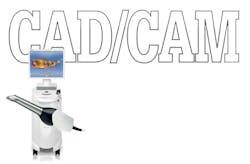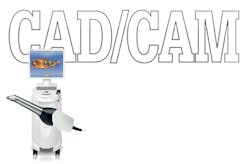CAD/CAM 101: An introduction to CEREC system for dental hygienists
By Ann-Marie DePalma, RDH, MEd, FADIA, FAADH
The CEREC AC with Omnicam
Most dental practices today have practice management software, many have digital radiography, and 3-D cone-beam computed tomography (CBCT) is becoming an increasingly important component of diagnosis and treatment. But another area of interest in digital dentistry is the introduction of computer-aided design and manufacturing (CAD/CAM), which involves digital impression systems. While traditional impressions using alginate or polyvinyl siloxane (PVS) materials are still useful in certain situations, their days are numbered; patients are not fond of gooey impression materials, and accurate traditional impressions can be difficult to obtain.
As dental hygienists we are in an excellent position to inform and educate patients about the benefits of CAD/CAM -crowns within a day, custom implants, and faster aligners are a few benefits for patients. The practice can enjoy lower lab costs, and hygienists and assistants can expand their knowledge and skills in nontraditional ways. Depending upon state practice acts, team members can scan, design, mill, try in, and customize a variety of treatment options. A wide variety of opportunities await a team and practice using CAD/CAM technology.
While a number of different CAD/CAM systems are available, as a technology advisor for Patterson Dental, I am most familiar with CEREC, which stands for Chairside Economical Restoration of Esthetic Ceramics (or CEramic REConstruction). If your practice uses CEREC or another CAD/CAM system, you should become familiar with your system's basic features. This article will review some of the basics of CAD/CAM with an emphasis on CEREC.
There are several models of CEREC that can purchased depending on the practice's needs and budget: the AC (acquisition center), the AF (acquisition-flexible), AI (acquisition-integrated ergonomic), and Apollo DI (digital impressions only). Any version of CEREC with the Omnicam camera offers powder-free, precise 3-D images in natural color with no additional costs beyond the initial investment and consumables (burs, blocks, stain/glaze, etc.).
The CEREC Omnicam camera
Scanning with the Omnicam
Offices that use traditional alginate or PVS impressions send the impressions to different labs, depending on the prosthetic or aligner treatment needed. Many labs continue to pour stone models, and these models are digitized into a software program for the appropriate treatment modality. With CEREC, the practice can continue to use the services of a lab for restorative needs, or the practice can mill the desired prosthetic treatment in-house with the appropriate milling unit and firing oven. If the practice wants to continue to use the lab, CEREC has an option, CEREC Connect, that allows the team to submit the digitized scan and impression to the lab for faster fabrication. Orthodontic aligners, such as Invisalign or ClearCorrect, are fabricated in this manner using the CEREC Ortho software. The team scans the patient's arches and then processes the scan through the CEREC Connect portal to the appropriate aligner manufacturer. Hygienists have an excellent opportunity to become an important part of the aligner therapy treatment by providing the scan for the practice.
In practices that use CAD/CAM technology, the assistant is typically the primary team member assigned to scan or perform other associated duties, but the hygienist can also be educated to become part of the CAD/CAM team. Understanding the process from start to finish within your practice can increase productivity and profitability. When the doctor and assistant are busy and the hygienist is "free," the hygienist can perform the appropriate steps in the process. Many teams are cross-trained in this manner, which benefits the patient and the practice as a whole.
Scanning for restorative purposes and scanning for orthodontic purposes within CEREC are slightly different. With both, minimal light is required since the Omnicam camera emits and reads light at approximately 19 frames per second, and any excess light (from headlamps or chair lights, for example) interferes with the process. Always keep the camera moving and within a 1- to 14-mm range of the tooth surface-the closer the better. Surfaces scan best when dry; there should be no bubbles or puddles of blood or saliva. A retraction device, such as OptraGate, Premier Comfort View, or Isolite, can help with this. If you use mirror retraction, use a plastic mirror rather than a metal mirror since metal will reflect light back onto the area being scanned.
With restorative scanning, starting and ending on the occlusal surface and rotating 90 degrees to the buccal or lingual side improves the scanning process. Rotating and lifting the camera helps capture proximal contact areas. The more teeth that are acquired in the scan, the better the proposal. However, acquiring more teeth in the scan can also make the image file larger. Images scanned can appear up to 14 times larger than normal which can assist in the margination process. With the CEREC Ortho software, scanning occurs in a precise fashion, moving lingually, occlusally, buccally, and then transverse in each of the four quadrants. The camera also is away from the heating source for longer than it is during restorative scanning, so to prevent fogging, it is important to place the camera back in its holder between scans while the system is processing.
Did you know that, in addition to its scanning capabilities, the CEREC Omnicam has a built-in intraoral camera? The hygienist can use the camera for education and evaluation purposes and then export/transfer the images to the practice management software via the USB port on the back of the AC unit.
The CEREC MC XL milling unit
Education and training
In terms of education, a variety of resources are available in the CAD/CAM world, with each manufacturer offering a myriad of learning opportunities. Since CEREC's manufacturer, Dentsply-Sirona, and Patterson Dental are partners in distributing CEREC exclusively in the United States, there is one centralized contact for answers to software and hardware questions: the Patterson Technology Center in Illinois. Teams can take advantage of a variety of educational options that include getting to know CEREC Accept training; initial in-office installation training; two-day basic restorative classes for the doctor(s), assistants, and hygienists; follow-up in-office training for team members; in-office dentist mentor training; and advanced courses and online resources at CERECDoctors.com.
CERECDoctors.com is a peer-to-peer (doctor-to-doctor) online forum for training and advice. Additionally, Dentsply-Sirona has invested in providing CAD/CAM users with an annual live continuing education forum, SiroWorld, which allows teams to share best practices with other users in the digital dental world. This educational and entertainment event offers tracks on practice management and software, CAD/CAM, 2-D and 3-D intraoral and extraoral imaging, periodontics and hygiene, orthodontics, endodontics, and implants.
Many practices fear the change from traditional impressions to digital impressions, but with the support and education provided, that fear can be minimized. As with any technological investment, the doctor and team need to take the time to educate themselves to use the technology effectively in a way that works for their practice. We have all known the doctor who attended the latest CE program and purchased a new product, only to leave that product laying in waste since the team was not properly trained to use it. Investing in training-whether for CAD/CAM, digital imaging, or practice management-is essential in today's digital dental environment.
Whether the practice has CEREC or another CAD/CAM digital impression system, dental hygienists are an important component of successful integration into the practice. From educating patients about the process to actively participating in the scanning or milling procedures, our backgrounds complement the CAD/CAM process. Expanding our skills and knowledge of CAD/CAM dentistry will benefit us as hygienists, our practices, and our patients. RDH
Disclosure: The author is a technology advisor for Patterson Dental. She did not receive any compensation from Patterson Dental for this article.
CEREC: Infection control and maintenance
In hygiene school, we were taught about basic infection control practices, such as wearing personal protective equipment (PPE) and disinfecting surfaces and instruments. But this might not have included any protocols for CAD/CAM systems or other digital advancements. Although every CAD/CAM system is different and manufacturer instructions should be consulted for proper care, each system requires basic maintenance and infection control measures.
There are three major components to the CEREC AC with Omnicam:
- The acquisition center (AC)
- The camera
- The milling unit
The AC unit and camera can be wiped with a disinfectant like CaviCide or Optim 33 TB. No barrier sleeves are necessary since the CEREC AC with Omnicam is classified as sealed medical-grade equipment. After the camera lens has been wiped with a disinfectant, it should be wiped again with a wet 2x2 gauze or microfiber lens cloth to remove any residual film left from the disinfectant, which can spot the camera. The camera should be calibrated once a month, and the milling-unit water and burs should be changed regularly, depending on the materials used. (Each manufacturer and material will warrant different maintenance.)
All components of the system should be turned on as part of the normal morning routine in the practice; the camera should be warm to prevent intraoral fogging and requires 15 minutes to heat prior to the first use of the day. The CEREC AC with Omnicam is totally portable with a five-minute battery that beeps when it's not plugged in. This battery mode allows for the unit to be transferred from one operatory to another.
ANN-MARIE C. DEPALMA, RDH, MEd, FADIA, FAADH, is a Fellow of the American Academy of Dental Hygiene and the Association of Dental Implant Auxiliaries, as well as a continuous member of ADHA. She presents continuing education programs for dental team members on a variety of topics. Ann-Marie is collaborating with several authors on various books for dental hygiene and can be reached at [email protected].